Inside Sesimi - Latest News and Stories
Stay up to date with the latest news and insights from the Sesimi team.
What is Digital Asset Management? Everything You Need to Know
Published on 29 Sept 2025 by Sesimi Editorial

If you’ve scrambled to find the latest version of a marketing asset – trawling through a sea of folders, files, emails, and messages, take comfort in one inarguable fact: you aren’t alone.
Digital Asset Management, or DAM, is the process and system that helps brands organise, store, and distribute their digital files in one place. These files include images, videos, logos, documents, and creative content of every kind. Without DAM, teams often waste hours searching for the right version of a file or risk publishing outdated content.
A strong DAM solution is more than just a storage system. It underpins brand consistency, speeds up creative workflows, and makes sure the right people can access the right asset at the right time.
Why Digital Asset Management Matters
Every marketing and brand team produces hundreds of assets each month. Without a central system, these files can scatter across shared drives, personal folders, and email attachments. The results are predictable: duplicate files, multiple versions, and outdated creative slipping into campaigns.
A DAM platform creates a single source of truth. By placing control and visibility at the centre, it removes confusion and enables teams to work faster with greater confidence.
Key Benefits of Digital Asset Management
A well implemented DAM system delivers tangible advantages:
- Faster access to approved assets and creative files
- Reduced time spent on searching and admin tasks
- Clear version control to prevent outdated creative
- Streamlined collaboration with agencies, partners, and regional teams
- Stronger brand consistency across every channel
For more detail on how version control strengthens creative operations, explore Digital Asset Management: How Versioning Keeps Your Content Fresh.
How a DAM System Works
At its core, a DAM platform functions as a central library. Files are uploaded, tagged with relevant information, and made available through controlled access. Search tools and permissions ensure that users only see what they need, while approvals protect brand quality.
Here is the typical process in five steps:
- Upload the file into the DAM platform
- Tag the file with keywords and categories
- Apply permissions so the correct users can access it
- Approve the file for brand use
- Share or download the asset for campaigns
This workflow ensures that every asset is organised, approved, and ready to support brand activity.
Who Uses Digital Asset Management
DAM systems are valuable across industries and teams, including:
- Marketing teams managing campaigns across multiple markets
- Retailers and franchises needing a consistent brand presence in every location
- Creative teams managing design and production at scale
- Agencies working with multiple clients and stakeholders
- Enterprises that require secure access and governance for global teams
By supporting every stage of the creative and campaign process, DAM empowers both small teams and global organisations.
Types of Assets Managed in DAM
DAM platforms can manage a wide variety of content, including:
- Brand logos and design elements
- Product photography and lifestyle imagery
- Marketing videos and animations
- Presentation decks and brochures
- Social media creative and templates
- Technical documentation and internal resources
With all assets managed in a central platform, teams can ensure that every file is on brand and up to date.
DAM as the Foundation for Brand Consistency
When teams work across multiple regions, channels, and partners, brand consistency can be difficult to control. DAM solves this challenge by making approved assets available to everyone in one place.
For many organisations, the DAM platform becomes the centre of brand governance. To see how to build this foundation effectively, read Digital Asset Management the Right Way.
The Future of Digital Asset Management
As marketing continues to accelerate, DAM platforms are evolving. AI now supports features such as automated tagging, background removal, and smart search, reducing time spent on manual admin.
Future DAM solutions will also continue to integrate with creative automation, campaign planning, and compliance tools, giving teams a complete environment to manage brand activity end to end.
Is Digital Asset Management Right for You?
If your team spends too much time searching for files, struggles with outdated creative, or needs to strengthen brand consistency, then DAM is the solution. It provides control, clarity, and speed, while making sure every campaign uses the best and latest content.
DAM is not just about managing assets. It is about protecting your brand, empowering your team, and building the foundation for every campaign that follows.
Upgrade Your DAM Workflow Today
Do away with endlessly chasing down the latest version of an asset or manually downloading and re-uploading files. Focus on the work you do best and let Asset Versioning do the rest, so your content stays accurate, fresh, and consistent.
Frequently Asked Questions About Digital Asset Management
What is a DAM system?
A DAM system is software that stores, organises, and distributes digital files such as images, videos, and documents in a central library. It ensures that teams always have access to the correct, approved version.
What are the benefits of Digital Asset Management?
The main benefits include faster access to assets, reduced admin time, stronger brand consistency, better collaboration across teams, and protection against using outdated creative.
Who needs a DAM system?
Marketing teams, creative agencies, retailers, franchises, and large enterprises all benefit from DAM. Any organisation producing and sharing a high volume of digital content will see improvements.
What is the difference between DAM and cloud storage?
Cloud storage is a general file storage system. DAM platforms are purpose built for managing brand and creative assets, with features such as version control, tagging, approvals, and permissions.
How do you implement a DAM system?
Start by identifying your asset types and workflow needs. Then choose a DAM platform, migrate your assets into it, set up tagging and permissions, and train your team to use the system effectively.

Read other relevant blog posts:
 Scaling Local Marketing Without Slowing It DownHow execution speed, automation, and embedded governance are reshaping multi unit marketing performance, reducing friction, and accelerating local activation at scale.
Scaling Local Marketing Without Slowing It DownHow execution speed, automation, and embedded governance are reshaping multi unit marketing performance, reducing friction, and accelerating local activation at scale.23 Feb 2026 • Sesimi Editorial
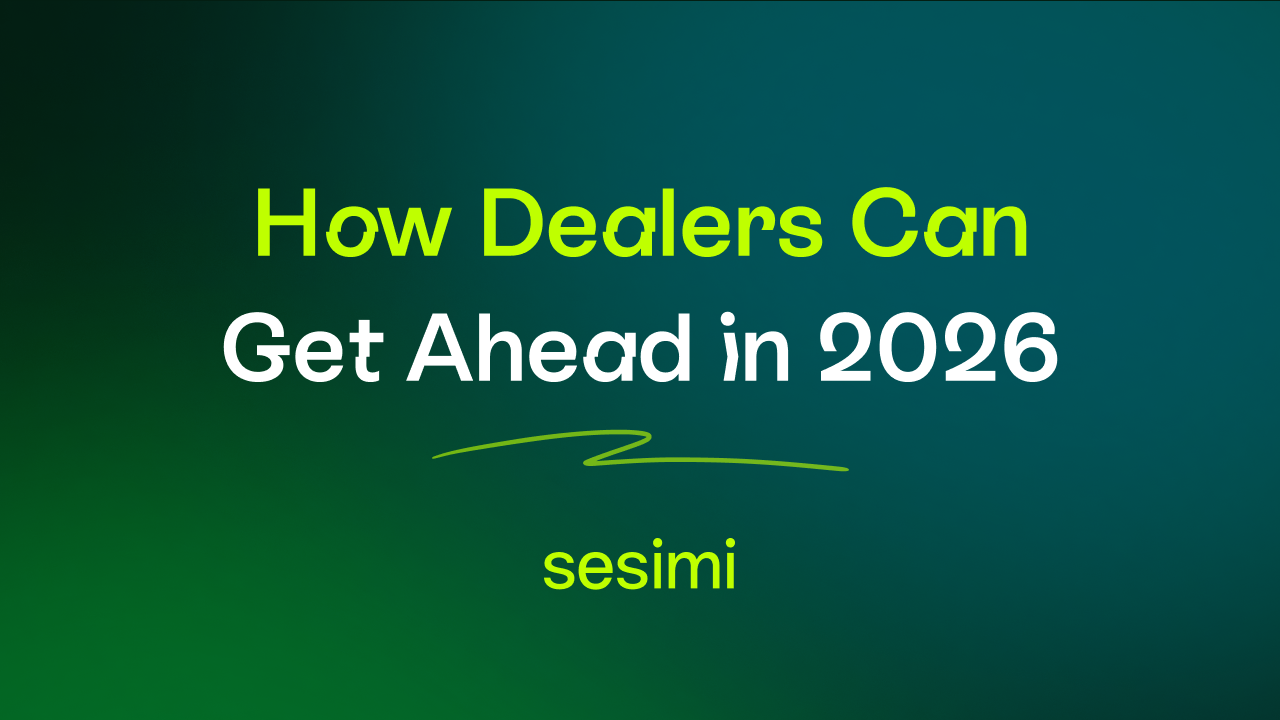 Struggling to Keep Up With Modern Innovation? How Dealers Can Get Ahead in 2026Discover why dealer networks struggle to keep up with modern innovation—and how leading brands are closing the enablement gap.
Struggling to Keep Up With Modern Innovation? How Dealers Can Get Ahead in 2026Discover why dealer networks struggle to keep up with modern innovation—and how leading brands are closing the enablement gap.13 Jan 2026 • Sesimi Editorial
 Your Agency is Ripping You Off. Change Our Mind.Why relying on agencies for creative reproduction drives unnecessary cost and how structured creative operations change the model.
Your Agency is Ripping You Off. Change Our Mind.Why relying on agencies for creative reproduction drives unnecessary cost and how structured creative operations change the model.6 Jan 2026 • Sesimi Editorial
