Inside Sesimi - Latest News and Stories
Stay up to date with the latest news and insights from the Sesimi team.
Q1 2025 Release Notes – Asset Versioning & Embedding
Published on 30 Apr 2025 by Sesimi Editorial
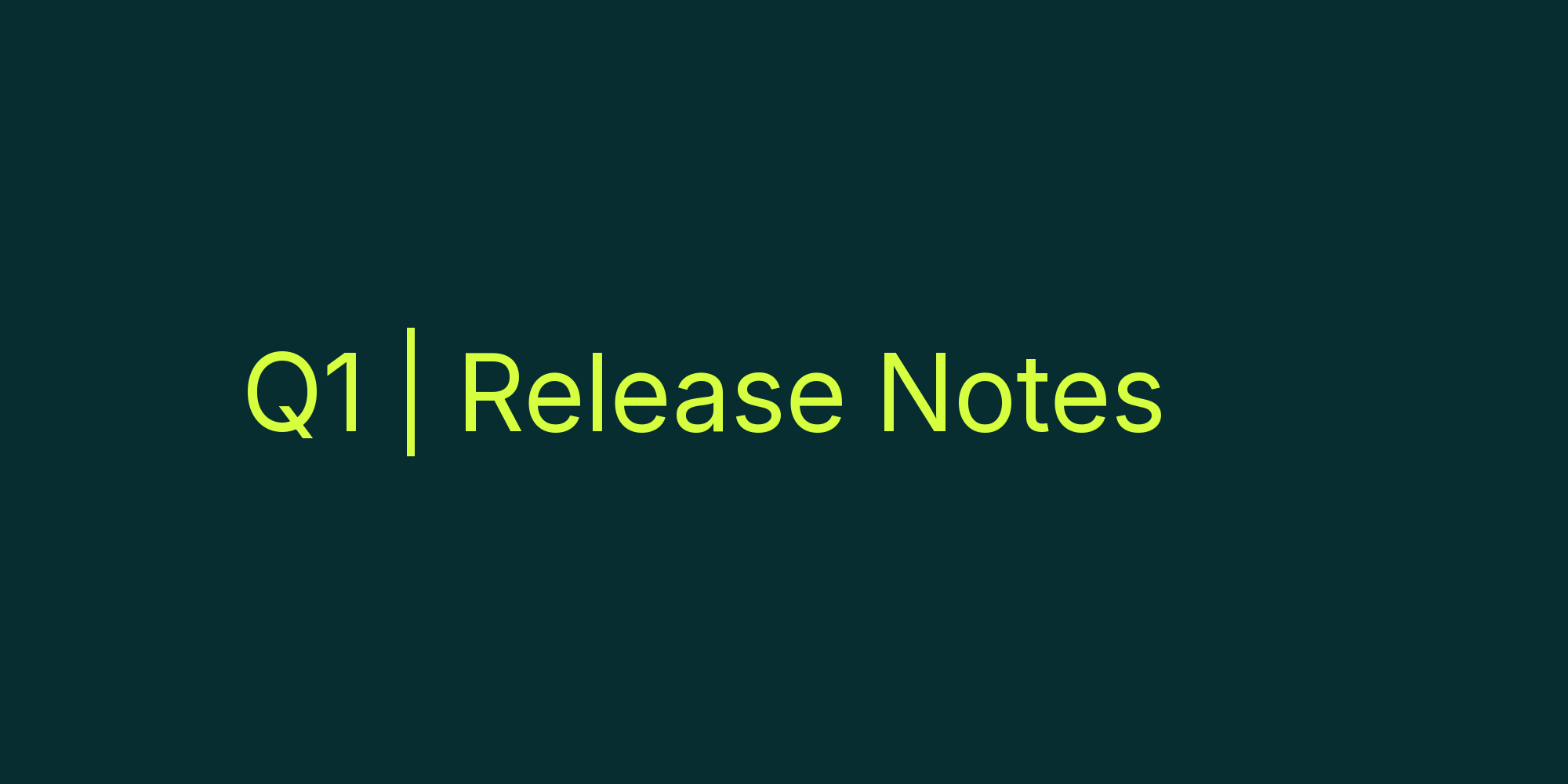
What’s New?
We’ve introduced a couple of powerful new capabilities to streamline asset management and refinement: say hello to Asset Versioning and Asset Embedding. Now you can update assets with feedback from approval processes without losing historical data, and seamlessly embed those same assets across platforms.
But that’s not all – we’ve also released a stack of new enhancements to help your team tag assets, deliver video experiences, and simplify approval of terms and conditions all more efficiently.
Feature Highlights
Update Assets Seamlessly Without Losing History
With Asset Versioning you can now revise without the hassle of restarting. Every new version retains metadata, past revisions, and approval history - ensuring complete traceability and smooth collaboration.
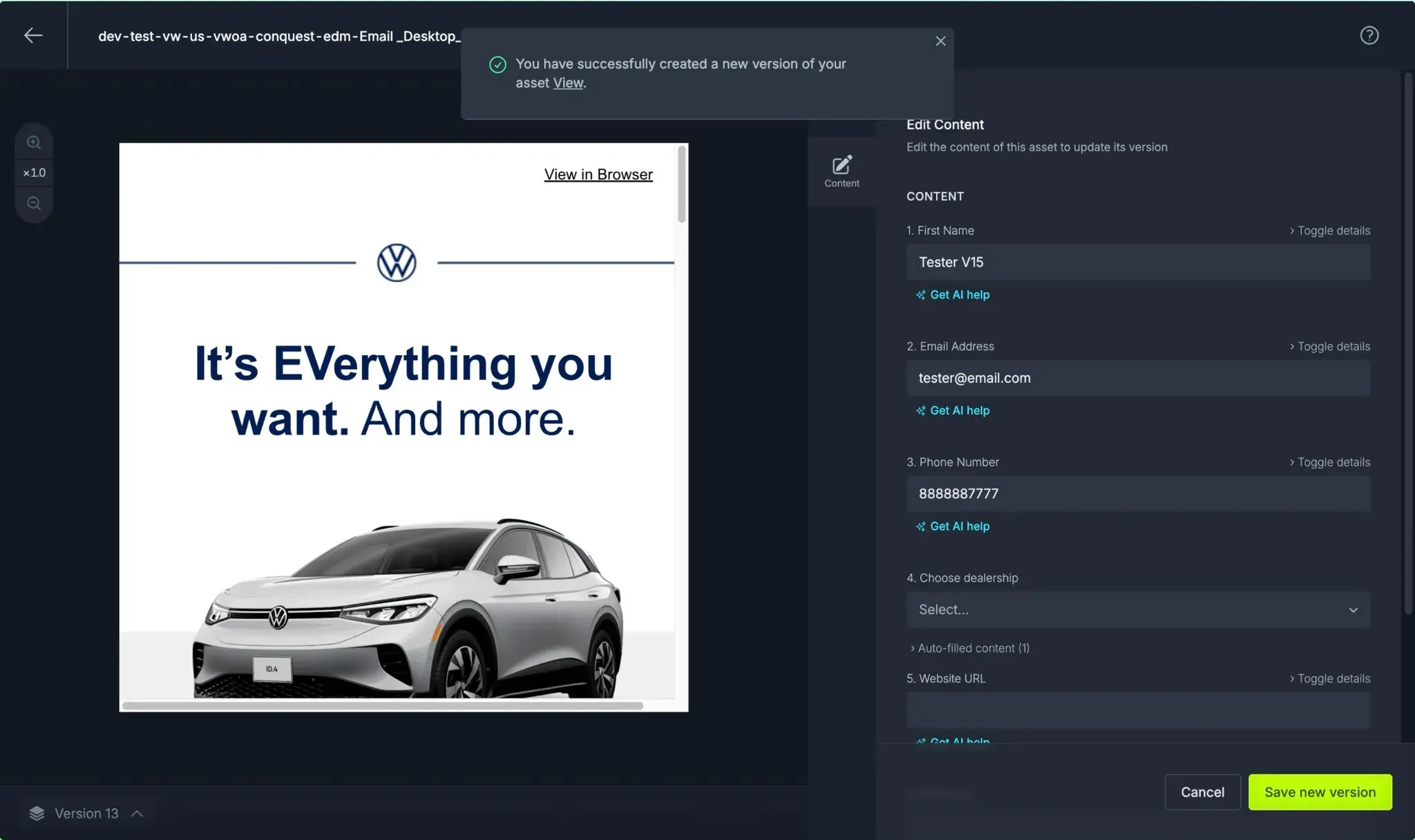
Easily Embed Assets Across Platforms
Asset Embedding lets you generate embed codes for image and video assets so they can be placed directly into websites, CMS platforms, and other digital channels. This makes it easier than ever to manage and deliver materials from a single source, ensuring teams can always access the most accurate and up-to-date assets.
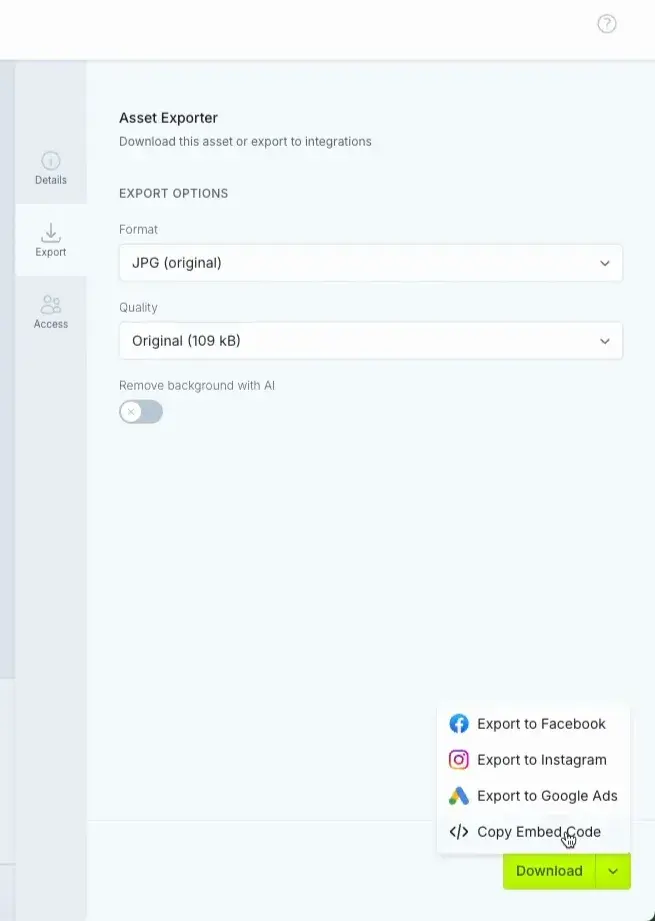
Tag Smarter with Predictive Tagging
The new Predictive Tags feature makes tagging more consistent and efficient. You’ll see existing tag suggestions as you type, reducing duplication. Bulk tagging with comma-separated lists still works too!
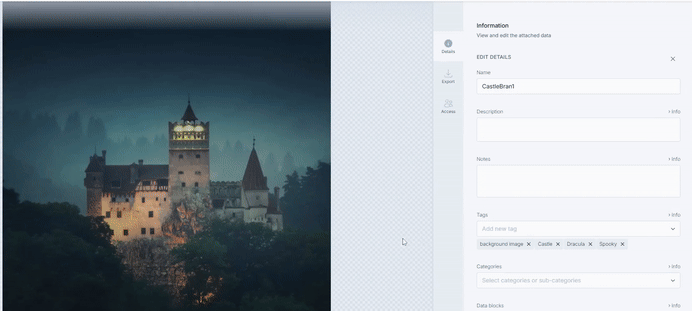
Rich Text Editor for Terms & Conditions
You can now style your Terms & Conditions with using a rich text editor. Add bullet points, bold key terms, and keep legal text readable.
Composite Terms & Conditions
A single template now accommodates different terms and conditions for the assets within it, streamlining compliance with Composite Terms & Conditions. When a user downloads a template, they’ll be shown a single modal that lists all relevant T&Cs, clearly grouped and ready for review.
Updates, at a Glance.
What It Is
- Asset Versioning: Revise an asset and make changes for approval without losing your history.
- Asset Embedding: Generate an embed code to place assets in multiple platforms easily.
- Predictive Tagging: Suggests consistent tags as you type.
- Rich Text T&Cs: Add formatting and emphasis to legal text.
- Asset Embedding: Auto-display T&Cs to all assets within a template for review and inclusion.
Why It Helps
- Save time: Quickly update and approve changes to assets.
- Streamline Approvals: Modify assets without recreating them.
- Improve Accuracy: Predictive tagging and composite T&Cs avoid duplicates and missing terms.
- Maintain Control: Safekeep previous versions for reference and display all necessary T&Cs.
How It Works
Asset Versioning
- Open an existing asset.
- Navigate to version switcher.
- Click “+New Version” and make your edits.
- Save your new version and confirm.
Asset Embedding
- Select an asset from the asset export page.
- Click “copy embed code” to generate the HTML snippet.
- Paste the code into your website or CMS.
- Your embedded asset will reflect the latest version of your asset.
Try the new features whenever you’re ready!

Read other relevant blog posts:
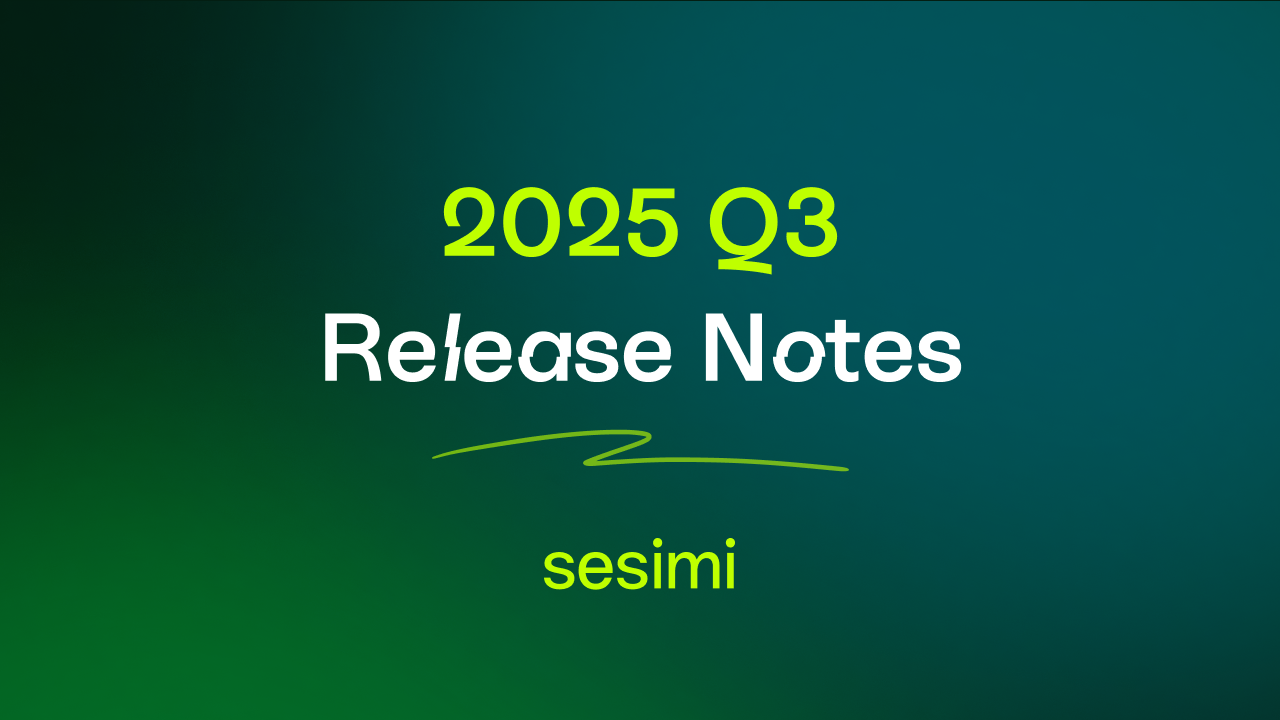 Q3 2025 Release Notes – Curation, Clarity, and ControlFrom curated collections to clearer fund records, these updates give your teams more control, more context, and a more polished experience.
Q3 2025 Release Notes – Curation, Clarity, and ControlFrom curated collections to clearer fund records, these updates give your teams more control, more context, and a more polished experience.26 Nov 2025 • Sesimi Editorial
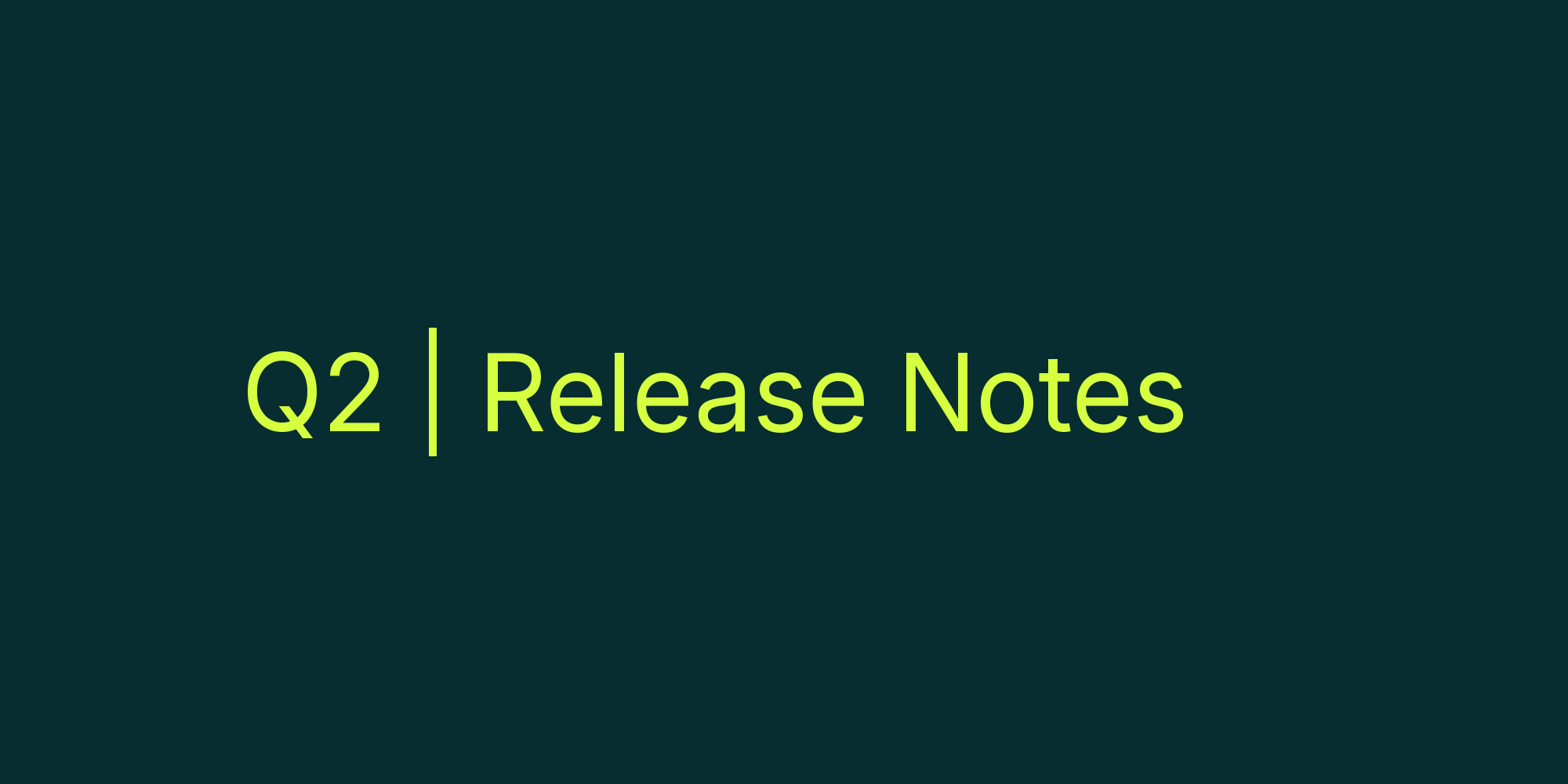 Q2 2025 Release Notes – Collections, Compliance, & Smarter Versioning.From improved asset versioning to brand-new collections, these updates were built to remove friction and help you do your best work, quicker.
Q2 2025 Release Notes – Collections, Compliance, & Smarter Versioning.From improved asset versioning to brand-new collections, these updates were built to remove friction and help you do your best work, quicker.22 Aug 2025 • Sesimi Editorial
